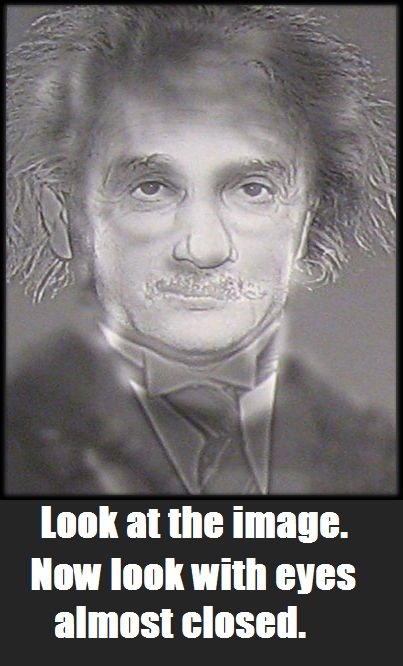Social Follow Smooth Icon
This is very important for every blogger or for web development to attract their user through their layout and website design. Social Follow icons are important for three purpose- To follow your post directly to social networking sites,email or Rss , To play with them and to attract your daily visitors.
How to Add this Icons
- Go to Blogger
- Click on Layout
- Add Gadget in your Layout
- Add HTML gadget
- Paste the Following code and enjoy
<div dir="ltr" style="text-align: left;" trbidi="on">
<by unicornix.blogspot.com="">
</by><br />
<div dir="ltr" style="text-align: left;" trbidi="on">
<style>
#social{border:0px solid #888; margin:0px 0px 0px 0px; padding:0px; } #social:hover {border:0px solid #ccc;cursor:pointer; } .opacity {opacity: 1;margin-left: 50px;-moz-transition: all 1s ease-out;-o-transition: all 1s ease-out;-webkit-transition: all 1s ease-out;-ms-transition: all 1s ease-out;transition: all 1s ease-out;-moz-transform: rotate(360deg);-o-transform: rotate(360deg);-webkit-transform: rotate(360deg);-ms-transform: rotate(360deg);transform: revolution(360deg);filter: progid:DXImageTransform.Microsoft.Matrix( M11=0.9961946980917455, M12=-0.08715574274765817, M21=0.08715574274765817, M22=0.9961946980917455, sizingMethod='auto expand');zoom: 0;} .opacity:hover {opacity: 0.65;-moz-transform: rotate(0deg);-o-transform: rotate(0deg);-webkit-transform: rotate(0deg);-ms-transform: rotate(0deg);transform: rotate(0deg);filter: progid:DXImageTransform.Microsoft.Matrix( M11=0.9961946980917455, M12=-0.08715574274765817, M21=0.08715574274765817, M22=0.9961946980917455, sizingMethod='auto expand');zoom: 0;}
</style><a href="http://feeds.feedburner.com/Unicornix" target="_blank" title="Grab Our Rss Feed"><img alt="Icon" border="0" class="opacity" height="194" id="social" img="" src="https://blogger.googleusercontent.com/img/b/R29vZ2xl/AVvXsEgpOu7OgHaPp0G8KI3aE7OSq7NVRRrrONrK-AjVHlCTMbA3_yMrAjoIMCPfscghLZ2ylOlKHybYtkzzaFBf1pIEhOTyxqnlG7O52Y_cttqhAWn3KlB8b80VoAMU3rAuXhRb4OwUqHppFA/s200/rss.png" style="margin-right: 1px;" width="200" /></a><a href="https://www.facebook.com/pages/Unicornix/459475574071678" rel="nofollow" target="_blank" title="Like Our Facebook Page"><img alt="Icon" border="0" class="opacity" height="195" id="social" img="" src="https://blogger.googleusercontent.com/img/b/R29vZ2xl/AVvXsEhQ4g5RYFw9WMxLWsyA-FGz6g3ZFyt7fqQv3pswYtzCCIX5jCtJ9Klv-qGOHWABsyTnSEsdAzxjSa-ppzLXWgSQhnnXoWbxCI-BtA2pn0EYoD00p6CFURfv5zPvAvaXTdR0UJWkYR8t4w/s200/facebook.png" style="margin-right: 1px;" width="200" /></a><a href="http://twitter.com/Unicornixblog" rel="nofollow" target="_blank" title="Follow Our Updates On Twitter"><img alt="Icon" border="0" class="opacity" id="social" img="" src="https://blogger.googleusercontent.com/img/b/R29vZ2xl/AVvXsEg4Tdw40JBshqgSSRNLzDvldkP8vK8tE4rsqXAg3buWDr9UNT4avcaYhkLMTfxmF5OjAYDdOwZ9Hz6cI0h007gqxuqHXD2A2ksQSqSIXJ7NeCgHe1Yg_HU65qu6T53aGaA_3ljvZmVw_A/s200/twitter.png" style="margin-right: 1px;" /></a></div>
</div>
http://feeds.feedburner.com/Unicornix - Change this with your Feed Link
http://twitter.com/Unicornixblog - Change this with your Twitter Username
https://www.facebook.com/pages/Unicornix/459475574071678 - Change with your acct.