While I was searching for Making Money Via Blogging on Internet I came through this service called mGinger using which we can Make Money By Reading SMS.The service was tempting and I signed up for a free account on mginger.


How mGinger Works?
After signing up for mginger we have to enter our details and register our mobile number on mginger.Once you register there you will start receiving messages from them regarding some deals and offers in your city or town.Once you read the SMS you will be credited Rs 0.20 per SMS.
The amount they pay for reading SMS is very low but there is a method using which you can earn more with this network i.e referral system.Once you refer your friend or some other you will be credited Rs 2/- for referring instantly.Not only that but also you will get 50% of your referral earning and 25% of your 2nd level referral earning.
This way you can maximize your income with mginger.
Is mginger Legit or Scam?
Most of the people think that all such kinds of online jobs or services are scam but mginger is not a scam its legit.They pay you on time and pays very fast.
If you have a blog then you can display referral banners on your blog.I reached payout limit few days back and in few days I will reach the next payout .Check out the below screenshot of my mginger earning.
How much can we actually earn from mGinger?
There is no such limit of earning, you can earn as much as you can but you should have good number of referrals.Currently I earn Rs 15-20 per day using mginger which is very much sufficient for my mobile recharge.
I some how managed to reach the checkout limit of mGinger but does this work for you?
The answer is Yes.You can reach the check out limit if you get more referrals.To earn a good amount from mginger you have to refer as many people as you can.

















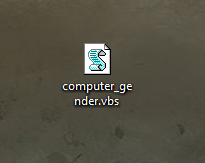







.png)















