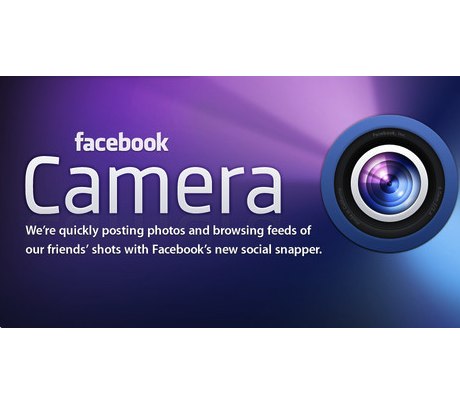
Thursday saw the release of Facebook Camera, a brand new iPhone app that lets users click pictures and share them on Facebook. We downloaded the app and gave it a spin. Let's dig right in.
The opening screen of the app asks you to login to Facebook (what else). If you have the Facebook app installed already it picks up the credentials of the user logged in - pretty handy! Post confirmation, you'll be greeted by a familiar prompt - the app works fine whether you grant access to your location or not.
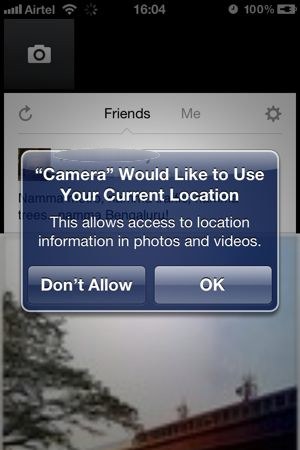
The home screen of the app looks pretty slick. It's the Facebook news feed you're familiar with, except it shows, you guessed it, pictures only. No whinging from your friends how their Monday morning sucked, no links crowding your timeline, not even those annoying high score updates - only pictures of your friends making a fool of themselves in high-resolution goodness.
Of course there's an option to Like the photo or leave a comment - it wouldn't be Facebook without that! A neat overlay displays the number of likes/ comments. Multiple photos show side by side, and a simple swipe lets you jump from one photo to the next.
Let's talk about the big elephant in the room. Facebook Camera is strikingly similar to Instagram in functionality, if not quite in looks. Facebook famously bought the popular photo-sharing app/ social network for a billion dollars early April, so why release an app that mimics the functionality under a different name? Is Facebook Camera just a rebranded Instagram?
The answer to the latter is a simple no. Facebook's acquisition of Instagram is still pending regulatory approval, so there is no way that would be possible even if Facebook engineers, as talented as they are, could manage to accomplish that in such a short time. It is certain that Facebook was already working on this app when it acquired Instagram, and it's only logical from them to go ahead and ship what's ready. Facebook has excellent design talent on board from its earlier acquisitions like Push Pop Press and Sofa, and it's likely they played a part in the development of Facebook Camera.
Coming back to the app, the Instagram similarities are even more striking when you post a photo. There are filters that Instagram made famous, but they sport simpler names. So you have names like Cream and Coffee, instead of Sepia and X-pro II. The post option is really well implemented - you can crop, rotate or scale photos, attach multiple photos to a post, quickly jump from one photo to the other, add or remove location, choose the visibility of the post and of course add captions.

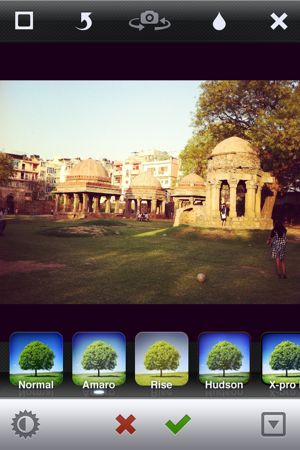
Facebook Camera (left) and Instagram (right).
It's the most comprehensive post photo dialog we've seen, implemented in a really intuitive way. The little number that indicates the number of photos you've attached to the current post and the check-box to toggle if you want to attach the current photo are really nice touches. There's an option to tag people in photos, with autocomplete of names, just like on the website. The app also lets you save posts as Drafts in case you change your mind midway.
Facebook Camera is a really nice app that will appeal to the Facebook faithful. The fact that it uses native iOS controls, instead of being a wrapper around a web view like the main Facebook app, adds that extra bit of polish and better integration with iOS.
The app offers the Instagram experience on top of everyone's favourite social network, which will address the complaint many had about Instagram about "there's no one I know to follow". However, Facebook Camera raises more questions than answers about Facebook's plans for Instagram; but that's for another day. Until then, enjoy this app, which is available in the App Store in select countries.




